The feed for our podcasts is: http://www.christchurchithan.org/podcasts?format=rss
To subscribe using your favorite podcasting app, follow the instructions below.
Apple Podcasts
Launch Podcasts.
Go to Library.
Tap on Edit.
Select Add a Podcast by URL.
Type or paste http://www.christchurchithan.org/podcasts?format=rss into the text box.
Click Subscribe.
Downcast
Launch Downcast.
Tap on the "+" at bottom center of screen.
Tap Add Podcast Manually.
Type or paste http://www.christchurchithan.org/podcasts?format=rss into the text box.
Tap Subscribe.
Overcast
Launch Overcast.
Tap on the "+" in the top right corner.
Tap Add URL.
Type or paste http://www.christchurchithan.org/podcasts?format=rss into the text box.
Tap Done.
Podcast Addict
Launch Podcast Addict.
Tap on the "+" in the top right corner.
Tap Add RSS Feed.
Type or paste http://www.christchurchithan.org/podcasts?format=rss into the text box.
Tap Add.
Note that you can't currently manually add podcast RSS feeds to these apps:
Spotify
Stitcher
Castbox
Google Play
Google Podcasts
iHeartRadio App